This AT-778UV Mic Gain Mod will increase hand mic gain for any model of this radio. It’s super easy and free.
I was told by other hams that my signal had plenty of power, but my voice was barely audible. One said it sounded like I was “in a tunnel”. A quick web search showed this was a common issue with the Anytone AT-778UV or Retevis RT95 radio that uses the QHM-05 microphone/keypad. Some of these radios have updated firmware that allows you to control the mic gain, but some, like my dual band 2m/70cm ham radio, does not.
The cause of the low voice audio is because the little hole microphone hole in the shell of the handheld mic does not line up with the microphone on the printed circuit board. Take the handheld mic unit apart by removing four screws on the back. Remove four more screws on the PCB and it’s disassembled. I’m sorry there’s no pictures but I was in a hurry and this is pretty simple.
Look at the microphone on the PCB and you should be able to see the impression the microphone housing has made on the rubber edge of the microphone. You want to enlarge the little hole in the plastic housing to match the microphone on the PCB. Get a small drill or Dremel tool to enlarge the mic hole. Reassemble the unit and you’re set.
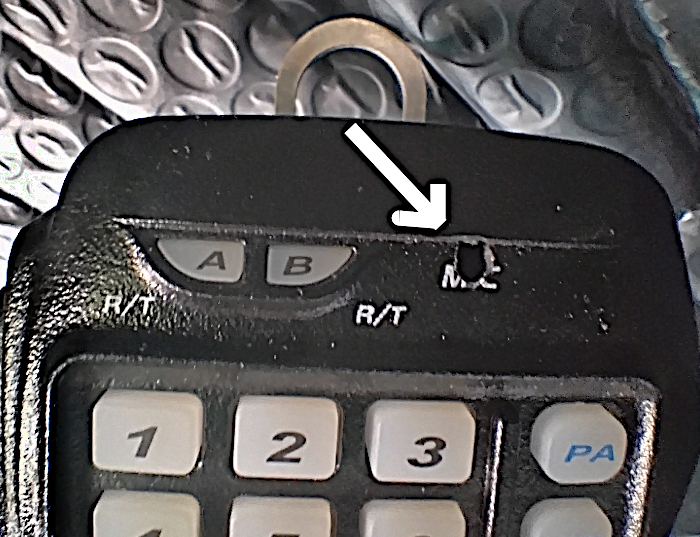
As seen in the photo above, you don’t have to enlarge the small mic hole very much. Don’t put a giant hole there. Now I get “loud and clear” when I transmit. Even if you have mic gain in the radio menu, you might want to eliminate the problem at the source.
